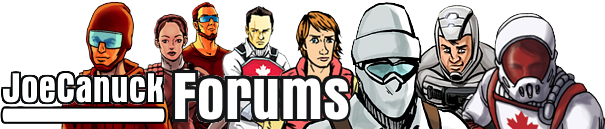I know that the administrators put a lot of effort into making sure that the site is up and running so I'm not trying to discredit anyone by saying this, but as Mr. Horse would say: "No sir, I don't like it". It's going to take a LOT of getting used to the new look of the forum. For now, I experience severe dizzyness when I try to navigate through the posts, and this doesn't have anything to do with my font size or screen resolution. Is the new look of the site temporary only? If so for how long? My first impression when I first got here was "this looks so un gi joe....and blue icy cold".
EDIT: I guess I forgot to read the announcement on the homepage, which pretty much explains the change to the website. So it's all clear now. I guess I'll get slowly used to the changes which shouldn't be a problem

.
EDIT May 17th: I'm really trying hard to find the new look of the forum normal. I am. I think it's a cosmic sign for the LJ to take a temporary leave from CJC, and hopefully when I come back, I will be able to appreciate the new set-up from a fresh point of view. Right now, the main focus is the CJC anyway, and I find it rather strange that each year I undergo a lot of stress at work (it's always like I'm beeing tested just before the CJC, no matter what date it is)....It must be a cosmic thing too

! Better to laugh at it, so that I can get through it all. Likewise, don't forget to laugh through your ups and downs it will help you a lot trust me. Until the Con, I look forward to seeing the usual gang, Grunt, Pdaat, M&M (it will be weird not to ride in the M.A.R.T.I.N this year), 5h4rk, Dodge822, and the rest of you. "Gundam Strike - Launch!"